CẤU HÌNH DKIM TRONG MDEAMON 13.X
MDaemon 13.x – Configuring DKIM signing in MDaemon
DKIM là một phương thức để xác thực email đến. Phương thức này đảm bảo rằng các thư đến không bị sửa đổi và từ người gửi mà thư xác nhận là được gửi từ đó. Tính năng này hoạt động để ngăn thư rác đến.
Cấu hình và sử dụng DKIM:
- Quản trị hệ thống tạo những khóa private/public key là một phần của server và đưa những public key vào một phần của domain DNS.
- Sử dụng private key, server mail tạo những chữ ký cho mỗi message gửi ra ngoài. Dữ liệu kết quả của những chữ ký được lưu trữ trong “DKIM-Signature” header trong bức thư.
- Server nhận chứa chữ ký từ “DKIM-Signature” header và kiểm tra nó với public key.
To configure and use DKIM in MDaemon:
- Select Security
- Select Security Settings
- Expand Sender Authentication
- Select DKIM Signing
- Select Sign outbound messages using DomainKeys Identified Mail (DKIM)
- Click the Create new public and private keysto have MDaemon generate the public key your DNS server needs for DKIM checks and the private one that MDaemon uses. (If you have done this already for DomainKeys you will want to skip this step)
- A confirmation window will appear, select Yes to continue
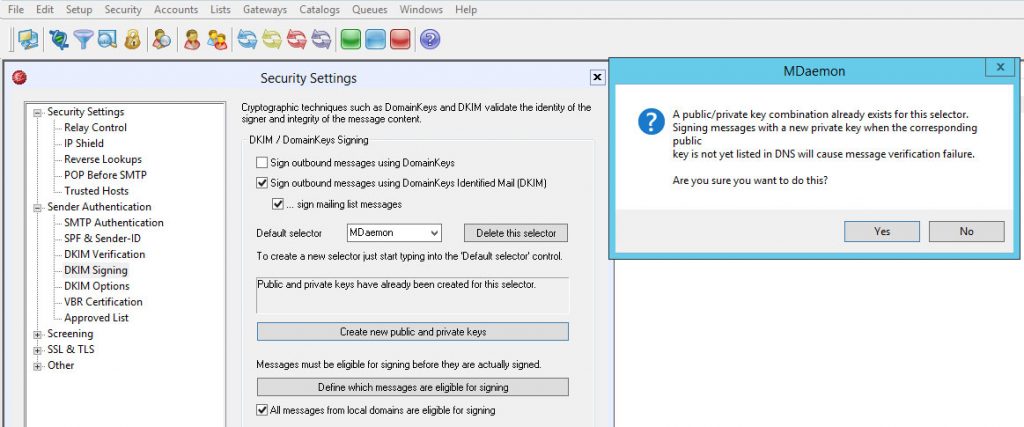
- After MDaemon creates the key pair, the readme will display on screen showing the public keys that need to be entered into your DNS server. It is also saved to \MDaemon\Pem\MDaemon\dns_readme.txt
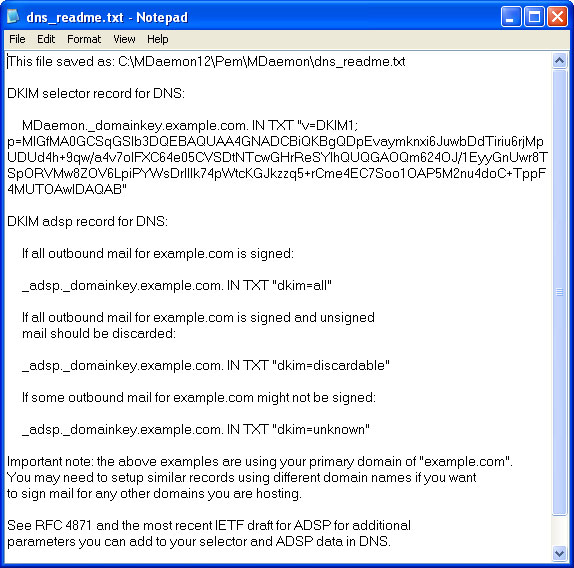
- Enter this public key from the readme into your DNS server as a TXT record. The instructions to do this will vary based on what software you are using.
There are different ways to set up your DNS record depending on how strict you want the DKIM policy for your domain to be.
DKIM Legend (you can use these signing policies with DKIM):
o=~ NEUTRAL or RELAXED (signature optional)
o=- STRONG (signature required, but not necessarily from my domain)
o=! EXCLUSIVE (signature required, and it must be from my domain) *
o=. NEVER (this site doesn’t send mail)
o=^ USER (reserved for future use)
Example DNS data for policy using DKIM:
(Testing and using NEUTRAL signing policy)
_policy._domainkey.altn.com. IN TXT ‘t=y; o=~;’
(Not testing and using STRONG signing policy)
_policy._domainkey.altn.com. IN TXT ‘o=-;’
Additional Comments
Do not go out of DKIM testing mode (‘t=y’) until your DNS records have propogated (3-5 days). Failure to wait for this to take place could cause delivery failures.
*Exclusive mode will not work with mailing lists so use this with caution.
In order for their messages to be eligible for signing, local users must authenticate when sending mail.



